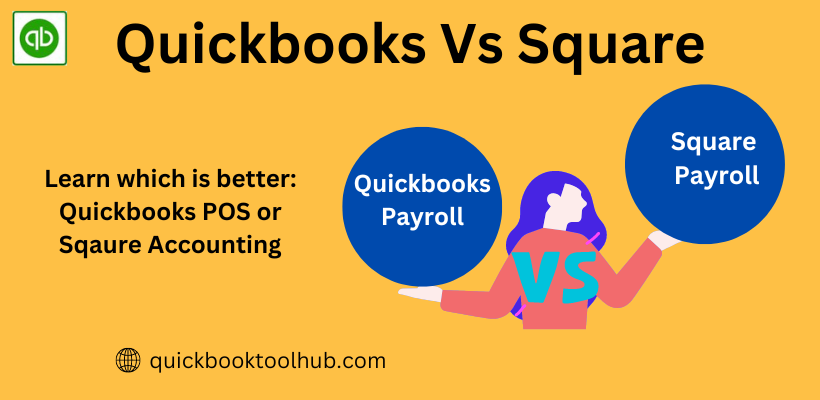
Square and QuickBooks are financial service platforms that help businesses to manage their accounting more efficiently. This software offers services to small and mid-size businesses to get the top rank. A credit card processing system with the capabilities of a point-of-sale (POS) feature can change the customer’s personal experience and also help businesses keep tracking their sales, inventory, revenue, expenses, etc.
In this blog, we will compare two competitive accounting tools, QuickBooks vs Square, and will compare them based on some key factors like their uses, cost, charges, and many more.
What is Quickbooks vs Square?
Quickbooks and Square both are cloud-based software which means it is accessible from any location over the internet. Let’s discuss it one by one.
About Square:
A few years ago, when all businesses were unaware of the credit card system or could not accept credit cards, Block, Inc. invented and launched Square in 2009, to deal with this problem. It allows companies to take payments anywhere to grow and expand their business. In addition, with a free Square account, one can access key products like Square Invoices, Square Inventory, the Square App Marketplace, and the Square Online Store. It also includes additional customer services like gift cards, loyalty coupons, etc.
About QuickBooks:
QuickBooks is a leading accounting tool in the industry and is mostly used by small and medium-sized businesses. However, its premium products like a full merchant account, business checking, payroll support, Quickbooks desktop version, etc., make it a suitable option for small to large enterprises. It helps companies grow smartly with an integrated one-stop-shop solution with improved real-time experience.
Benefits of Quickbooks Payroll vs Square Payroll
Both Quickbooks vs Square provide several benefits to the users. First, we learn them one by one.
Uses of Square Payroll
Square is a widely used accounting software that provides services with premium features that help businesses take payments and keep tracking their sales and growth. Below we have mentioned the services provided by the Square software and features you can use or integrate in your business.
- Payment: For the Payment platform, the Square platform offers various features. A few of them are:
- Point of Sale Transactions
- Online Payments
- Mobile Payments
- Invoice Payments
- Integration with E-commerce: This platform is popular among many sellers, most of them mobile sellers. It offers numerous services by integrating with e-commerce services like:
- Square software integrates with other e-commerce platforms like Wix, Shopify, Big Cartel, WooCommerce, and many more.
- Track Online Sales by integrating with the Website.
- Financial Services: Square’s financial services provides:
- Business banking services
- Square Card
- Loans and Financing
- Square Capital
- Business Management: These services help businesses and enterprises sell their products anywhere, take or book appointments, online orders, etc. Its business management service provides many options, including:
- CRM stands for Customer Relationship Management
- Inventory management
- Sales analytics, reporting
- Employee management
- Marketing and Loyalty Programs: Whether a business wants to promote its in-store events, newly launched products, or seasonal deals Square’s marketing and loyalty program can help to drive traffic to online and offline stores. Its services include:
- Gift card management
- Customer loyalty programs
- Email marketing campaigns
Uses of QuickBooks POS
QuickBooks is a widely used financial management software for businesses that need more accounting features. It simplifies and automates time-consuming tasks to drive growth for businesses. It offers numerous services like accounting, tracking, bookkeeping, payroll management, etc. Here is a list of services, and features that Quickbooks offers.
- Accounting Feature: Quickbooks allow users to maintain their financial transactions efficiently and securely. Services that it includes:
- Tracking income and expenses
- Maintaining Account Balance
- Financial Management: QuickBooks helps track transactions with professional reports and statements. These reports play an important role in the financial growth of the business and assist in the planning for the growth. Its offers:
- Maintain balance sheet reports
- Tracking Cash flow statement
- Records Profit and loss statements
- Invoicing: If Users want a professional customizable invoice with the company’s branding and color themes, then QuickBooks is a perfect choice. Its automated invoicing includes:
- Simplified version of the billing process
- Invoice branding with logo and color theme
- Inventory Management: Quickbooks inventory Management offers inventory tracking and management services that help businesses optimize their control over inventory. Its inventory service includes:
- Track real-time stock levels
- Generate On time inventory reports
- Create a purchase orders list
- Payroll Management: This integrated service allows companies to automate their payroll processing tasks related to tax. These services include:
- Automated the process of Quickbooks payroll Support
- Employee hours
- Helps in tax calculation
Quickbooks vs Square: Features Comparison
Square and QuickBooks, both of these software offer useful features with additional services. There are some differences between the features they provide to their customers. On the other hand, Square, is an e-commerce and website builder tool, while QuickBooks dominates as an accounting and financial software. In addition, Square offers basic invoicing, but QuickBooks is a complete accounting solution for businesses. Here er compare the properties of Quickbooks vs Square:
Features of Square Financial Tool
- Payments and Invoicing
- Website Builder
- POS
- Email Marketing
- Card Reader
- Payroll Support
- E-Commerce Integration
- Banking Management
Features of QuickBooks Financial Tool
- Accounting
- Payroll Support Management
- Email Marketing
- Inventory Management
- Quickbooks Point of Sale(POS) (with Limited access)
- Banking and Invoicing
- Tax-related Services
Square vs Quickbooks Payments Comparison
Both Quickbooks vs Square software come with different pricing structures, as they are designed according to the requirements of the businesses. Here is a comparison of their pricing structure.
Square pricing structure
- For processing payment, the charge of the square is 2.6% plus 10 cents for most in-person transactions including swiped, dipped, and tapped transactions. For manually entered transactions the charges are 3.5 % plus 15 cents.
- Square offers hardware for processing cards like Square Reader that are purchased separately.
QuickBooks prices:
QuickBooks comes with many products such as QuickBooks Online Version, QuickBooks Desktop Premier and Desktop Plus, and QB Self-employed.
- QuickBooks Desktop: This version is a one-time purchase of software that costs around $300 per month.
- QuickBooks Self-employed Software: This indicated tool is mainly designed for freelancers and costs $15.
- QuickBooks Online(QBO): It has different pricing structures that include:
A. Simple starts plan for Users:
This feature costs around $25 per month and provides basic features.
B. Essential plan:
This indicated service is for users that want advanced features and costs $50 per month. The features offered by this plan include bill and time tracking management and advanced inventory management.
C. Plus plan:
Plus subscription plans offer many additional features or are used by large businesses and firms that cost $80 per month with services like inventory tracking, automated invoicing, etc.
Benefits of integrating Quickbooks vs Square
We learn the benefits of quickbooks and Square. If we integrate them users can achieve more goals. Here we mentioned the advantages of Quickbooks vs Square integration with the help of an image:
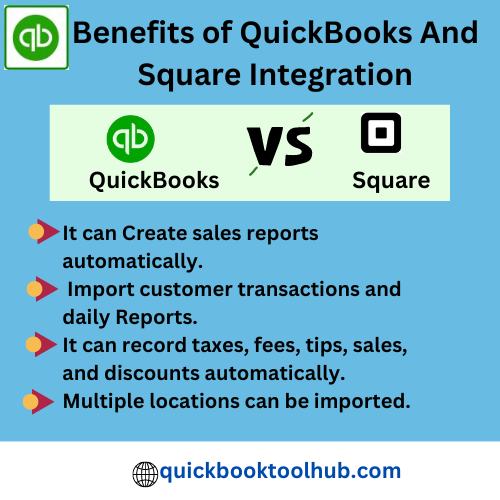
Conclusion
In this comparison between Quickbooks vs Square, we conclude both are good in their way. Square renders a customizable and affordable POS system that is easy for many business entrepreneurs and professional service providers to use. QuickBooks provides a POS system that integrates with its Desktop version, which may be a good choice for a specific type of businesses that prefer locally installed software, instead of a cloud-based system.
Read More Articles:


