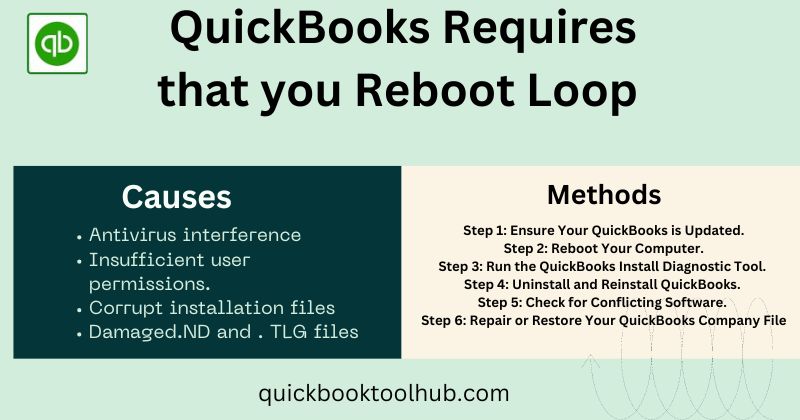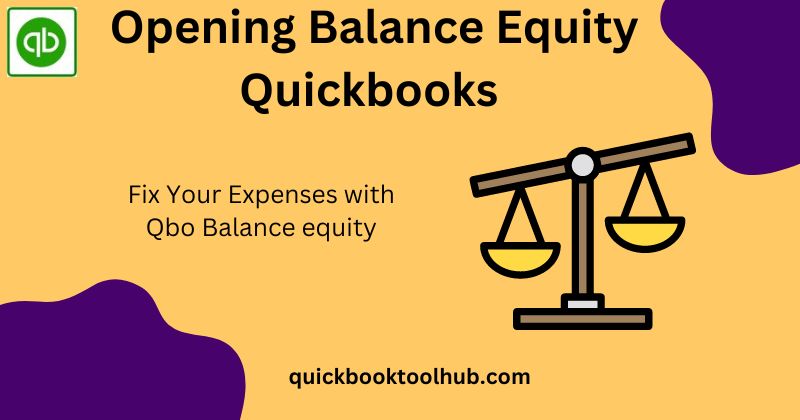What is CRM in QuickBooks: 5 Best CRM with QuickBooks
QuickBooks is one of the fastest-growing accounting software for helping small and medium-sized businesses. Many organizations require QuickBooks tools for their financial reports and tax filing. After integrating with QuickBooks, CRM is the best tool to help small businesses with client relationships. Typically there are multiple CRMs with QuickBooks that help you to choose a …
What is CRM in QuickBooks: 5 Best CRM with QuickBooks Read More »