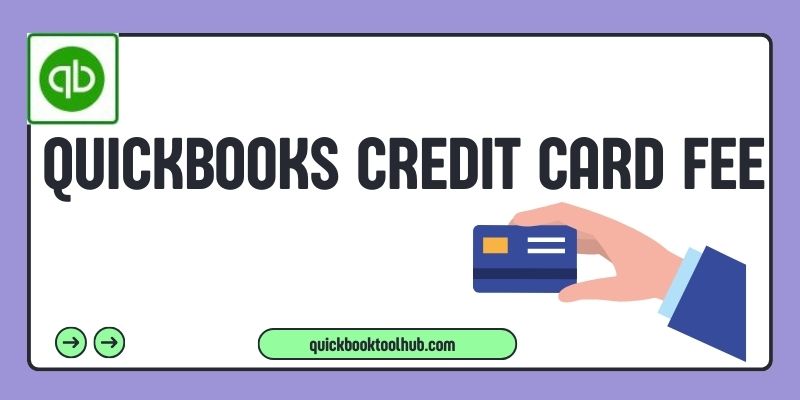
If you are an entrepreneur, business person, or any individual associated with any accounts firm then you must be aware of bookkeeping and its benefits. Moreover, you might be well acquainted with one trendy software, QuickBooks. QuickBooks is used for digital bookkeeping, accounting, and maintaining the records of your transactions.
So if you are here to know the fee Quickbooks charges from its clients’ accounts you are at the right place. This article will give you an idea about QuickBooks credit card fees comprehensively and may help in making informed decisions.
What Is The Quickbooks Credit Card Processing Fee?
Whenever you perform any transactions via your Quickbook accounts you have to pay a charge that is called a Quickbooks credit card(processing) fee. It is a sort of service fee charged by QuickBooks online. Simply put, the QuickBooks online credit card processing fee is the payment received inclusive of the cost of all the services while making payment via credit card.
Using the credit card payment method not only provides you with monetary aid in advance but also easier tracking of payment transactions and activities. This feature is desirable and makes Quickbooks fulfill the need of the hour. Apart from these services, QuickBooks also provides a Creditcard processing service. utilizing this service any business can use Quickbooks services for credit card payment processing for its services or business.
Different Plans/Subscriptions Available For Quickbooks Credit Card Fee
QuickBooks online allows and gives customized options to clients with modifiable accounts as per their needs. According to the business size, expenses, transactions, and demands one can opt for different ways/ methods. These are explained further in this article with the details of quickbooks credit card processing rates. Here 3 options are available according to which a specified percentage of the entire transaction is charged.
A. In Swipe Method
If you are willing to pay with the swipe method only then the fee would be 2.4 percent of the total amount of the transaction + 25 cents/ $0.25 per transaction. Moreover, a monthly plan also gives the option to pay 1.6 percent of the total amount + 25 cents/ $0.25 per transaction.
B. Invoiced
In case your business finds Invoiced way favorable then QuickBooks will charge 2.9 percent of the transaction + 25 cents/ $0.25 per transaction.
C. Keyed Credit Cards
In Keyed credit cards payment option the fee will be 3.4% of the transaction + 25 cents per transaction.
These charges are inclusive of payment card industry compliance fees, chargeback fees assessment fees, interchange fees, and annual account fees. The lowest amount charged in swiped one of all three options. It is secure due to information provided by customers is fetched instantly. Merchants do not have trouble with detail verification as it is in person. Also one can minimize the QuickBooks credit card processing fee by utilizing the QuickBooks payment processing services.
How To Add A Credit Card In Quickbooks
QuickBooks Online accounts provide the facilities with the options of Visa, American Express, and Master credit cards. To add any one of these cards, some steps are to be followed. You can also edit cards and other details using these steps. Let’s see the step-by-step procedure to add and edit your credit card for transactions and payments.
Steps To Add A New Credit Card To Your Quickbooks Accounts.
- Open the Gear icon by tapping it and then open it.
- Scroll to the ‘all list’ option and then click on the Payment method list.
- To add a new card, click on the new add details asked and finally, save it.
Steps To Edit Your Credit Card To Your Quickbooks Accounts.
Initially, follow the same steps as to add a new credit card and then click on edit details. However, the steps are given below.
- Open the Gear icon by tapping it and then open it.
- Scroll to the ‘all list’ option and then click on the Payment method list.
- Then click on the existing card and edit your details.
Pros And Cons Of Using Quickbooks Credit Card Processing Services.
QuickBooks records each payment done for your business including the charges paid and fees charged even for using the Quickbooks credit card processing or payment service. However, Like any other processing system sometimes the digital structure does not perform well which can create problems and issues in tallying the balance. Some pros and cons of Quickbooks Credit Card Processing Services are given in this article to give a complete idea.
Pros
- One of the most useful benefits of using this software is its feature of Immediately recording fo business transaction data.
- This provides the benefit of a discount of up to 40 percent in case your business requirement is to pay more than 7500 US dollars monthly.
- The facility of automatic saving and recording of each transaction and payment including extra or associated charges helps with the maintenance of comprehensive records.
- It is more prevalent software hence knowledge about using it has become general and the information that results in learning the skill related to this software is easier.
Cons
- Sometimes few errors occur like Error 404 during the transactions which delays the payment service.
- Due to some technical issue at the server end, the unavailability of Quickbooks online occurs.
- The website portal not working is also a barrier to smooth working and seamless services
- Unexpected Interruptions occur whenever login sessions expire.
- If your business is small then it might not be suitable for you as it incurs a relatively higher cost.
Summary
This article is about the QuickBooks credit card fee discussing all the available options or subscription charges. In almost every business credit expenses are one of the significantly large portions of the total expenditure. Using It can be beneficial as QuickBooks saves the transaction/payment history in real time whenever your credit card is via your QuickBooks online account. This record and history data is vital to access your balance sheet or correct any discrepancies.
