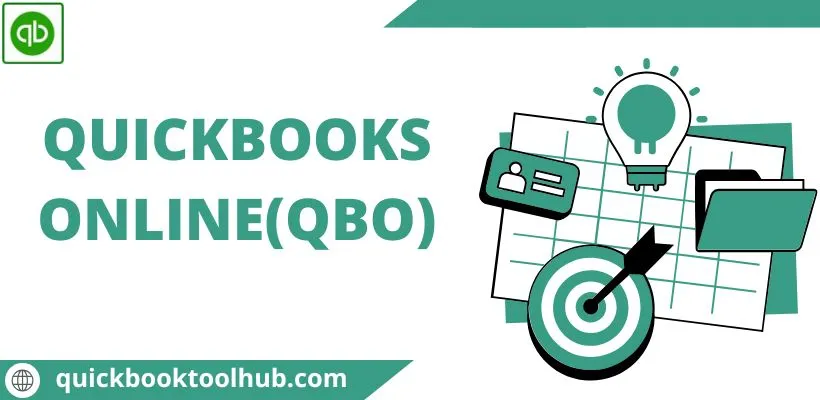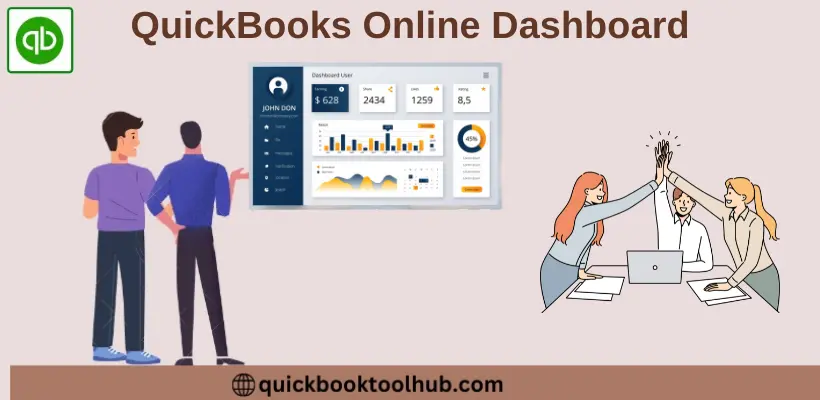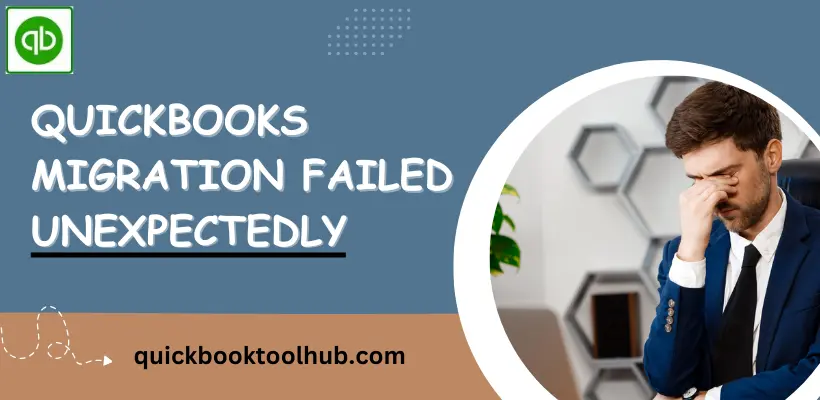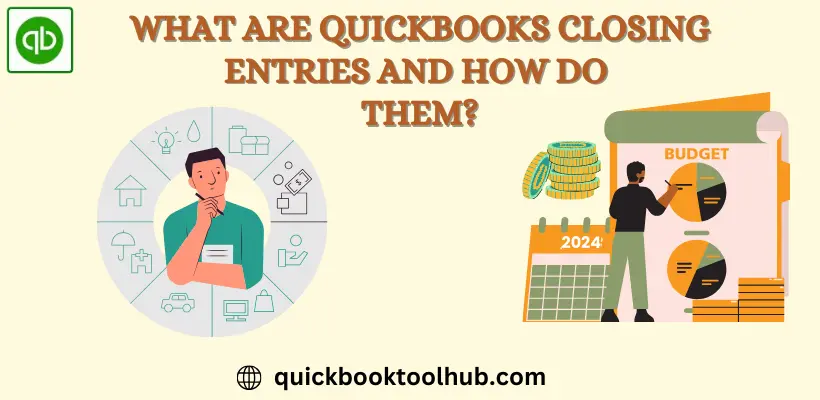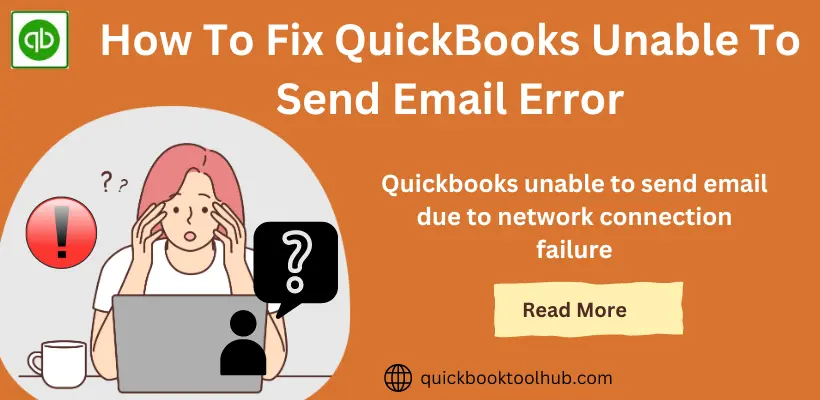QuickBooks Online 2025 (QBO): Simplify Bookkeeping & Payroll
To run a venture or any business or firm, it is crucial to have accounting software, to make your work smooth and easy. Accounting software not only lessens the work burden, but it also makes us understand where the business is falling and growing. Software like Zarmoney, QuickBooks, Netsuite, Melio, Wave, Freshbooks, Zoho Books, etc., […]
QuickBooks Online 2025 (QBO): Simplify Bookkeeping & Payroll Read More »