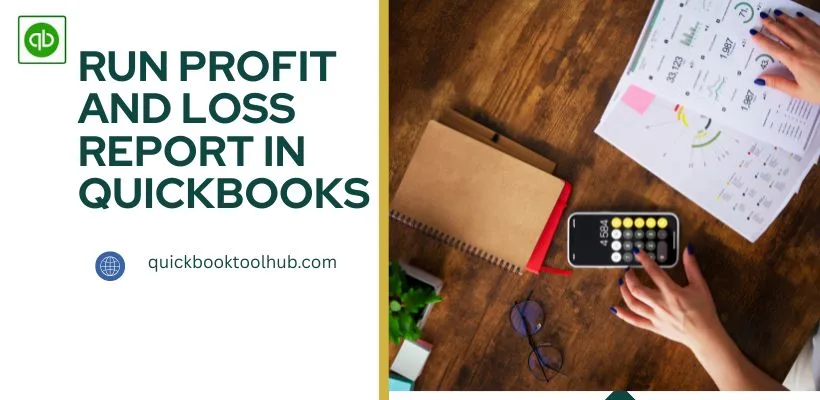
Run profit and loss report in QuickBooks is a big deal to handle for users. In business, maintaining a profit and loss report is crucial, which summarizes your income, expenses, taxation, etc. But it is difficult to handle all these tasks manually for every accountant. So they look for software that can provide them with tools to manage all the financial tasks easily. QuickBooks is the one that comes with advanced tools that will help you manage all your tasks. You can download QuickBooks Desktop trial and take a trial to know more about this feature.
It offers a feature that will track all your expenses and prepare a financial income report from which you can analyse your profit and loss of business. In this blog, you will get the idea to “run profit and loss report in QuickBooks”.
Why and How to Run Profit and Loss Report in QuickBooks?
Every user wants profit in their business but this is impossible to only get profit, sometimes you have to face a loss. But the point is, how would you know how much you make a profit or loss? You have to prepare an income report to analyse your income and expenses. First of all know what a profit and loss report is?
What is Profit and Loss Report?
Generally, a profit and loss report is known as the income report of a business. This report will tell you about your cost of goods, revenue, income and expenses, which will give clarity to your business. This report is prepared by following the principles of the accrual method. Accrual is the process of recording expenses that are subject to a particular time. Make it simple, this process will tell you how much money you spent and how much you earn. This will give you an idea about whether your business is making a profit or running at a loss.
Why Run Profit and Loss Report in QuickBooks?
Every businessman wants to save their valuable time, so they look for a feature that will reduce their manual work. Preparing a financial report manually is a time-consuming task, so they install QuickBooks, which provides the feature to create an income report. This report will tell you about a summary of your financial expenses and income, which will help you to grow your business. This can cover any time to prepare the income statement, basically, it prepares a statement on a basis of monthly, quarterly, or annual. The income report makes it easy to cover your payroll tasks and other financial tasks.
How to Run Profit and Loss Report in QuickBooks?
Running a profit and loss report will enhance your business and grow to new heights. To create a profit and loss report and collect all the data of your expenses in QuickBooks, you have to follow the steps mentioned below.
- First, install and start QuickBooks Online.
- Then navigate the Business section and allow access to the “Report” menu.
- Set up the basic options for the profit and loss report.
- Choose the particular date and range to prepare the report.
- Then click on the option “Run Report” to create the profit and loss report.
- Click on saved to run profit and loss report in QuickBooks and add subtotals in the income report.
- After creating the income statement, you have to locate the accounting method.
- Now select the “Accrual method” (records revenues, expenses).
- Click on the Run Report option to create the income report according to the accrual accounting method.
- After creating the report, print it and send it via email to the client or partner.
Benefits of Running Profit and Loss Statement in QuickBooks
Preparing a profit and loss report can save you valuable time and reduce the work you invest in bookkeeping. This will automate and manage all the financial workload, which will help you develop your business.
- QuickBooks provides templates to create profit and loss reports, which makes it easy to use.
- This feature will help users to get insights into business revenue, expenses, losses, etc.
- It will let you know about your gross profit and net profit by calculating all your expenses and income.
- It comes with a very affordable subscription plan that can be used by every business.
Frequently Asked Questions
Can I get the printout of my profit and loss report?
Yes, you can get a printout for your profit and loss report. You can open your QuickBooks Desktop, then visit the “Report Menu” option, select the “Business” area, then click on “Profit and Loss”, and now click on the “Print” button.
Is the Profit and Loss feature in QuickBooks easy to use?
Yes, it is simple to use and a very user-friendly feature. Anyone can use the feature with ease. If you have any doubts or issues about this, then you can connect to QuickBooks ProAdvisor.
Will this feature require any additional subscription to use?
No, this doesn’t ask for any additional subscription plan; this comes under your QuickBooks subscription plan only.
Conclusion
At the end, the point is that using the profit and loss report in QuickBooks helps users to track their financial performance. Hope, by reading this blog, you will get to know how to create and run profit and loss report in QuickBooks. If you are facing any issue while creating or running the report, dial the QuickBooks Support Number or connect with QuickBooks Customer Support.


