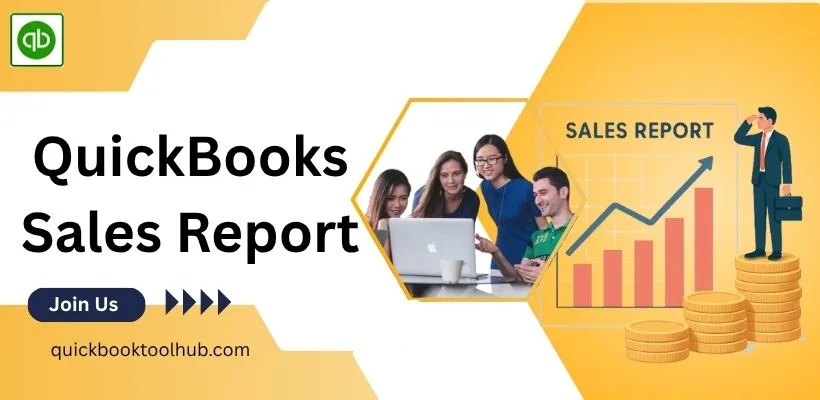
Every business grows with its uniqueness and they are always trying to improve their facilities or product quality to increase the sale rate in their business. It is important to analyze the sales rate to grow the business. To analyze sales rate, a business needs a platform that makes the business to create its Sales Report. For solving those issues, QuickBooks Online launched its Interactive Dashboards, which make a business easy to create their sales report without any difficulties. In this blog, we are learn about the QuickBooks Sales Report with its build process, importance and its benefits in detail.
What is QuickBooks Sales Report?
QuickBooks Sales report is a platform where you can enter sales volume, revenue, team performance, opportunity pipeline, etc to create a sales report. You maintain it as your sales in business and the business performance for easy analysis of your sales. By analyzing your business sales from the QuickBooks Daily Sales Report, you can easily consider which processes help you to improve your sales and which do not.
Process to Build QuickBooks Sales Report
To build a QuickBooks Sales Report, register to create and login QuickBooks account quickly. Then go to the dashboard and select the report option from the menu. Then put sales in the field, which is labelled report by name. Now you can see the list of reports that were opened and there are three types of sales reports available.
- Monthly Sales Report: It gives you an idea of the current customer mood as well as the overall performance of your company.
- Gross Sales Report: If you are in the consumer retail industry. It helps identify the total turnover and measure business growth.
- Sales by State Report: It helps you to understand the product or service is performing best in a specific which area and where your biggest customers are from.
Before creating the Sales by State Report in QuickBooks, turn on the Track Location feature by clicking on Advanced from Account and Settings. Choose the Edit icon in the Categories section. Then select the track locations and click on save. After that, you have to add the location for which you want to see the report. Select all lists from the settings, click on location, then new, then put the Names of the locations you want to track and then click on save. After that, you can follow the same process as like Monthly Sales and Gross Sales or Gross receipts in QuickBooks.
Now, choose the one you require and then run the report. Once your report is created, you need to recheck the sale details. If you find any issues then QuickBooks gives the customization option like rearranging columns, applying additional filters, adding and removing data fields. After that, your sales report is ready to export in the form of PDF or Excel. By following these steps, you can easily generate your sales report with the help of QuickBooks.
Benefits of QuickBooks Sales Report
Many benefits are found by creating a QuickBooks Sales Report. Let’s discuss the benefits we got.
- Time-Saving: By creating a sales report in QuickBooks, you are saving much time and effort for analyzing your sales report to make the right decision.
- Increase in Productivity: By using the QuickBooks Sales Report, you can easily analyze the sales report data; therefore, you can get your common issues occurring in the monthly sales report and try to find their solution. By this process, you can increase your business productivity.
- Efficiency: With QuickBooks, you can generate a Sales Report instantly but you have to ensure that the entered information for the sales report is current, there is no risk for the sales data and make sure you are working with real-time data.
- Customizability: The customization features make it more relevant than others. You can get the edit option with a single click on the edit icon. After editing, just click on save.
Avoid Common Mistakes When Building a QuickBooks Sales Report
If you want accurate and reliable reports, then you must avoid the common mistakes in the time of generating sales reports in QuickBooks like.
- Focus on accurate data entry.
- Misaligned columns.
- Proper categorization of transactions.
- Overlooking filters.
- Regular bank reconciliations.
- Ignoring report options.
- Understanding the different types of reports.
Frequently Asked Questions
Can we create QuickBooks sales reports daily?
Yes, you can create QuickBooks sales reports daily. You just need to set the date range of your report to daily, weekly, monthly, or a custom range.
Why is the QuickBooks Sales Report Important for Business?
Sales reports are a powerful tool for tracking the performance of your business. With them, you can identify Top-selling products/services, and you can easily understand sales trends or analyze customer buying patterns, and do revenue forecasting.
Conclusion
Through this blog, we conclude that creating a Sales Report for all-sized businesses is necessary. In this case, QuickBooks is the best option to create your sales report easily without any risk. Also, its time-saving advantages take a role in your business growth. If you have any problem then contact the QuickBooks Expert for an instant solution.


