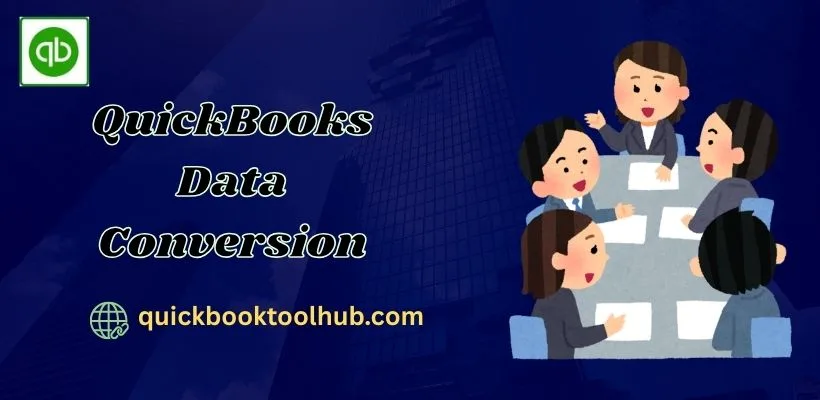
If companies are doing work by sitting in the office and using their system, but if they want to switch to online mode, they need QuickBooks Data Conversion to move from QBD to QBO. As an owner of the company, you should know how to do a Data Conversion in QuickBooks Online software. If you don’t know how to do it, don’t worry, you have come to the right place. We will tell you the steps for data conversion in QuickBooks. In this Blog, we will tell you the QuickBooks Data Conversion, what it is, the benefits, the procedure and the issues faced.
What is QuickBooks Data Conversion?
QuickBooks Data Conversion is the process of transferring important company data and reports from QBD to QBO. Both small and large companies can do work while sitting in any place in the world using the internet. QuickBooks Desktop is a software that can only work offline in the system, but QBO is a cloud-based software that can be used from a mobile or other device with an internet connection.
So you can transfer your file or important report to an online network so that you can work sitting in any place on earth.
Why QuickBooks Data Conversion is important?
QuickBooks Data Conversion is the process of transferring small and large companies important files and reports from QBD to QBO or other QuickBooks tools. Here are the points which help to understand why QuickBooks Data Conversion is important.
- Get Data: You can view your data from any place in the world using your mobile with having internet connection.
- Update: It has a feature of automatic software updates.
- Joining: It will join with other third-party apps and can easily be used.
- Business Use: It can be used by both small and large companies for their growth and development.
Benefits of Moving Data from QuickBooks Desktop to QuickBooks Online
With the change of time, the company should do QuickBooks Data Conversion from QuickBooks Desktop vs QuickBooks Online for the benefits of the companies like.
- Both small and large company owners can view their reports from anywhere in the world.
- Automatic file backup can help the company to prevent loss of Data.
- It will automatically enter the data perfectly.
- Because of automatic data entry, it reduces the errors that are mainly faced while typing by hand.
- It will help in creating a proper report of the financial condition of the company and help the owner to make important decisions for the company.
Steps Before the QuickBooks Data Conversion
As we know, QuickBooks Data Conversion is very beneficial for both small and large companies to develop and grow in today’s market. But before doing this procedure, you have to follow some steps:
- Backup: Create a perfect Backup of your company’s important data to prevent it from getting lost.
- Update: Always try to keep the latest version of QuickBooks Software.
- Size: Keep the size of the file within the given limit while transferring data or a file.
- Internet Connectivity: Have a strong internet connection while doing the process to prevent any failure.
Process of Quickbooks Data Conversion
After knowing the importance of QuickBooks Data Conversion, both small and large company owners want to move from QuickBooks Desktop to QuickBooks Online. If you don’t know the way then no worry. Here are the easy steps for this procedure.
- Ensure QuickBooks Desktop updated to latest version.
- Create a new QuickBooks Online and also choose any plan, move the information page.
- Open the product information by press Ctrl+1 then click Ctrl+B then Q to start the Conversion. Follow the steps which show in the system.
- Follow the guidance which pop-up on window and click “Get Start”.
- Click “Export” and wait for e-mail confirmation then the conversion is over, properly check the process is done perfectly or not.
- Log in to the QuickBooks Online Software to see the information has been transferred correctly.
Issue Face while QuickBooks Data Conversion
While doing the procedure of QuickBooks Data Conversion, both small and large company accountants face some common issues, like.
- During the Conversion process, the file shows some errors because of its wrong arrangement.
- The conversion process failed due to a problem with the internet..
- A corrupted or damaged file creates an error message while sending for Conversion.
- If you share a large amount of data for Conversion, it will show an error.
- If you are using an old version of QuickBooks software may face an error.
Frequently Asked Question
Does QuickBooks have its conversion tool?
Intuit software has developed its tools for QuickBooks Data Conversion that will help both small and large companies.
What is the use of data conversion?
QuickBooks Data Conversion is the major step for both small and large companies when they transfer from QuickBooks Desktop to QuickBooks Online.
Conclusion
With the coming of new online technology, QuickBooks Data Conversion helps both small and large companies to move from QuickBooks Desktop to QuickBooks Online for the development of the company. This helps companies to see the company’s work report by sitting in any place in the world with an internet connection. If you are still having doubts, you can connect to our QuickBooks service for further help.


