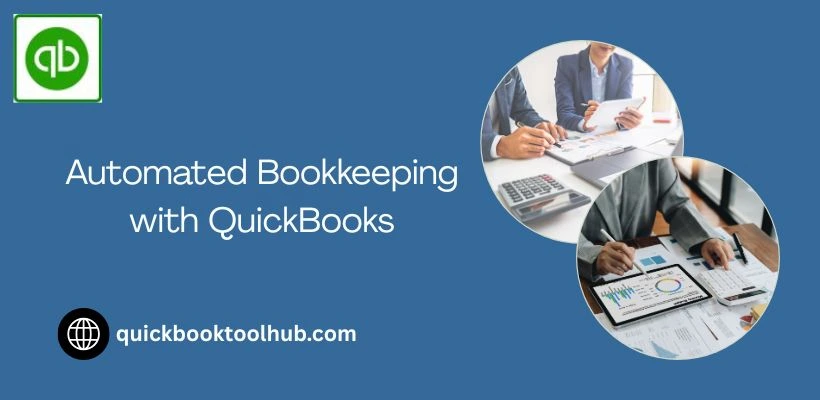
Running a business is considered as a complicated task and managing finances is often the most challenging work for users. We conduct a large number of transactions and payments in our business. If we need some urgent data from our transactions but we have to find it manually, then what will you do? Don’t worry, this situation will never come because this blog will guide you about the solution and that is “Automated bookkeeping with QuickBooks”.
This guide will show you the quality of bookkeeping with QuickBooks which will help you in automatic financial transactions. QuickBooks offers the most effective tool that helps your business grow quickly.
What is Automated Bookkeeping?
Automated Bookkeeping is a process where users use software to manage all financial tasks automatically and easily. This feature is provided by QuickBooks Online, used to manage financial data entry, transactions and make financial reports. Users prefer this tool because the manual process takes time and also produces several errors. This process provides users with tools that offer a solution by providing advanced technology which will boost and enhance accuracy.
Here are points what work it will be done.
- Transaction Tracking
- Categorization of data
- Bank Reconciliation
- Generating Reports
- Updates and Alerts
Advantages of Automated Bookkeeping with QuickBooks
In business, time management is important. Every user wants a tool that will save time for them and reduce unwanted errors. QuickBooks provides this automated feature, which offers numerous advantages to businesses. This feature will manage the workload, managing financial tasks and minimise the burden of manual data entry. There are advantages of Automated Bookkeeping.
Time and Cost Management
This is what every user wants to save time and get rid of manual entry. No one wants to spend their valuable time inputting information about their finances. So, automating these tasks will not only save your time but also save your funds. You can get this tool instead of giving a job to an accountant or bookkeeper which saves you valuable money.
Accuracy and Efficiency
In business, keeping financial reports accurate is important and necessary for the business to grow. An automated feature will reduce errors and increase accuracy in making financial reports.
Financial Insights
This grows the capacity of accuracy in your business which helps in improving your finances. Because it will provide all the financial information and help track or keep all the transactions.
Security
There is a chance of data loss in manual data entry and you may also face errors while preparing reports. So, Automated Bookkeeping will store all the data safely and backup options are also available.
Procedure to Set Up Automated Bookkeeping with QuickBooks
Automated Bookkeeping can be the most efficient solution for users but sometimes users face issues while setting up. So, here is the full-fledged guide by which you can get an idea to set up your feature.
- First, identify the area you would like to change and resolve the issues such as time-consuming work and manual data entry.
- Double check all your information is correctly input into your accounting system.
- Customize a chart where you can place a variety of transactions and payments in different sections.
- Connecting your bank accounts helps you in the payroll management process.
- Confirm the basic pattern for an automated process that can keep your data categorized.
- Then you can test the accuracy rate by preparing a sample of all transactions and payments.
- Now you can start optimizing by following the system’s automated process.
Ways to Automate Bookkeeping in QuickBooks
There are ways to automate bookkeeping in QuickBooks.
Connecting Bank Accounts
The first step is link QuickBooks to bank accounts and other financial accounts. This helps you avoid entering data by hand and make it less likely you will make mistakes. This helps users to make automatic payments to employees in the payroll process.
Tracking Expenses
Maintaining a record of all transactions is important for a business because through this, you can get an idea of income and expenses. This automated feature will help you record all the transactions and also categorize the expenses.
Frequently Asked Questions
Do Automated Bookkeeping reduce errors?
Yes, the automated bookkeeping process reduces the errors that occur in the process of manual entry. Because in this process, all the data information automatically creates a report and tracks all the expenses.
Which task can I automate easily?
Tasks like tracking expenses, invoicing process, and payroll management can be easily automated by QuickBooks.
Conclusion
Automated Bookkeeping is the most wonderful feature provided by QuickBooks. We hope you find this blog helpful. We tried our best to give all the information related to Automated Bookkeeping. We will suggest that all users add this feature to their bucket list because this will become a game-changer for your business. At last, we will tell you one thing: this feature will fulfill all your business needs.


