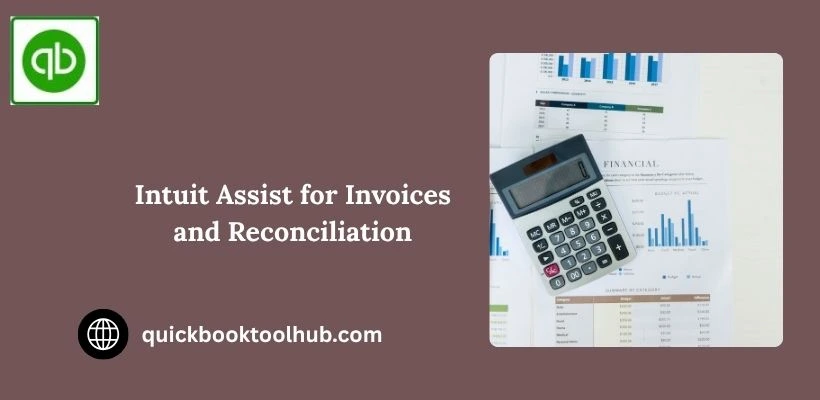
Intuit Assist for Invoices and Reconciliation is a tool for simplify and automate key aspects of financial management, around invoices and reconciliation process. It is save time automatically by entering the data in the sheet and reduce human error that mainly occurs while typing by hand. It is a part of QuickBooks Online, which is a powerful tool that helps companies solve their problems related to work. It helps to record invoices for the company in a particular way so that they can be reconciled with the records properly.
In this blog, you came to know about the Intuit Assist for Invoices, Intuit Assist for Reconciliation, key features of Intuit Assist for Invoices and Reconciliation and more.
What is Intuit Assist for Invoices ?
Intuit Assist for Invoices is an application that assists companies in creating and maintaining their invoices instantly without doing it manually. It’s meant to save your time and prevent mistakes by making the whole invoicing process automatic. With Intuit Assist, it is simple to create professional invoices at the touch of a button. The tool brings up information such as your customer’s name, services or products you offered and amount owed. It even lets you specify payment terms and due dates, making sure everything is correct.
Key Features of Intuit Assist for Invoices
Here are key features of Intuit Assist for Invoices.
- Automated Invoice Creation
- Customizable Invoice Templates
- Payment Tracking
- Automated Payment Reminders
- Real-Time Invoice Status Updates
- Multiple Currency Support
What is Intuit Assist for Reconciliation?
Intuit Assist for Reconciliation is a feature that assists companies in maintaining their books of record up-to-date by reconciling their transactions with their bank statements. Reconciliation is the act of verifying that money coming into and leaving your accounts is what you have entered in your financial system. It’s a vital aspect of ensuring your business’s books are accurate. After it’s connected to your bank accounts, it automatically reconciles your transactions with the transactions in your system like payments and invoices. If anything is mismatched, it notifies you and it’s easier to catch discrepancies like double postings or missed.
Key Features of Intuit Assist for Reconciliation
Here are key features of Intuit Assist for Reconciliation.
- Automatic Transaction Matching
- Bank Account Integration
- Real-Time Reconciliation
- Error Detection and Alerts
- Multi-Account Reconciliation
- Secure Data Handling
Methods to Collect Invoice Payments
Invoice Payments can be collected using different ways like.
- Pay using cash
- Using a credit card
- By transferring money to a bank account directly.
- Using an online bill pay app like Phone Pay, Google Pay, Pay TM, etc.
What are the problems faced during the Invoicing system?
No doubt the invoicing process helps both small and large companies to create records of money spent for the buying company’s needs and create tax records. But it also has some disadvantages like.
- Creating invoices by hand may take more time.
- Employers who create the bill for the customer may make some errors while typing by hand.
- Due to hand written invoice, there will be a delay in payment by the customer.
- If you are creating a bill by typing with your hand, it might be slow.
- Bill may get damaged and cannot be kept for a long period.
How Intuit Assist Automates Invoicing
Intuit Assist makes it easier to invoice by carrying out most of the steps that otherwise need human intervention. This is how it works.
Create Invoices in a Few Clicks
Rather than manually making invoices every time, Intuit Assist enables you to easily create invoices using the data that you already possess. You just fill in information such as the customer’s name, items or services rendered and the amount to be paid and the system will automatically complete the rest. It saves you time and minimizes the possibility of errors.
Customizable Templates
You have the option to select from pre-designed templates to create your invoices professionally. These templates are made personalise with your company logo, payment terms and other information. The personalization is easy, so your invoices carry your company’s branding without additional effort.
Automated Payment Reminders
One of the difficulties of billing is chasing after customers when payment is due. Intuit Assist handles this by automatically sending reminders to customers when their bill is due or past due. This minimizes manual follow-up and ensures prompt payments.
Instant Payment Tracking
The moment a customer pays, Intuit Assist automatically updates the status of the invoice. You do not need to manually mark an invoice as paid. The system records payments in real time, providing you with an accurate picture of your cash position at any given moment.
Easy Access to Invoice History
After an invoice is issued, it’s stored in your system so that you can access it later. That way, you can locate previous invoices and view them quickly, which comes in handy for financial reporting and managing customers.
How AI Simplify the Reconciliation Work Process
Financial reconciliation is the act of comparing your business’s records to bank statements to ensure everything is balanced. This can be a slow and boring task, but with AI technology like Intuit Assist, it is greatly simplified and accelerated.
Here’s how AI simplifies the reconciliation process.
Automatic Transaction Matching
AI within Intuit Assist will automatically reconcile your bank payments to the ones you have captured within your accounting system. It verifies every withdrawal and payment to confirm that they are consistent with your records to save you from manually checking every entry. This accelerates the whole process and eliminates the possibility of omitting something.
Real-Time Updates
The AI processes all year round, reflecting your financial records with every new transaction that is received. You don’t have to wait until month-end to reconcile accounts. Since your financial data in AI is always synced with your bank, reconciliation is quicker and more accurate.
Error Detection
AI doesn’t just match transactions, it also identifies discrepancies or potential errors such as missing payments, duplicate entries or incorrect amounts. When something doesn’t line up, the system will flag it, so you can fix it right away. This helps you catch mistakes before they turn into bigger problems.
Faster Problem-Solving
When conflicts arise, AI provides simple steps for resolving them. You don’t have to decide on your own how to resolve the issue, the tool directs you. Whether it is changing figures or correcting data inconsistencies, AI does things much more effectively.
Frequently Asked Question
Tell something about Electronic Invoicing?
It is a digitally made bill for the customer’s product without using paper or handwriting. Once the Digital bill is made, it can be exchanged with the customer. It can be stored digitally for a long time without the damage of a bill, which is faced with a paper bill.
What is Reconciliation?
Owners of Small and large companies use this to have a proper check of the bill payment and money received in the bank account is the same or not. It helps the owner to know if there is any fraud activity or missing transactions in the list.
Conclusion
From this blog, we can know that Intuit QuickBooks can help both small and large companies in creating invoices and reconciling transactions. The company will get many benefits from these, including saving time and creating an impression among the customers to increase the company’s sales in the market.


