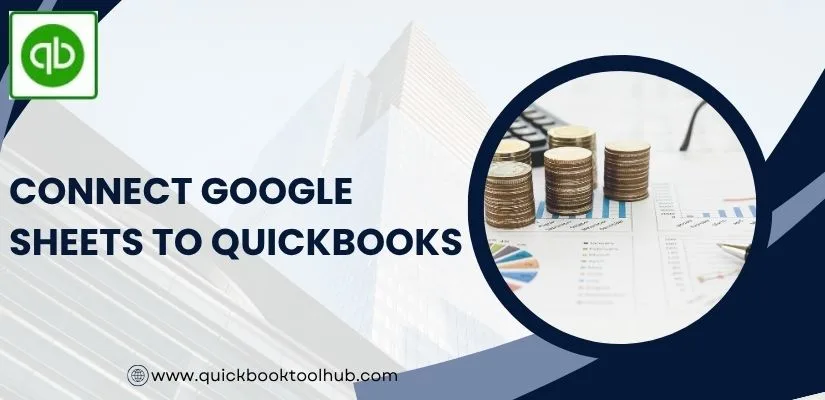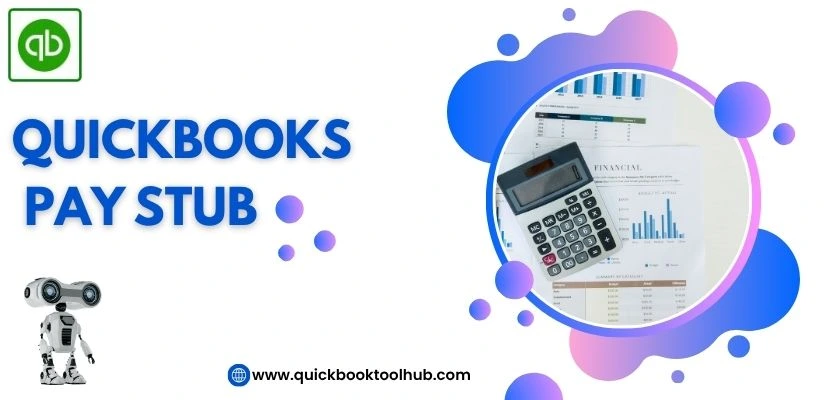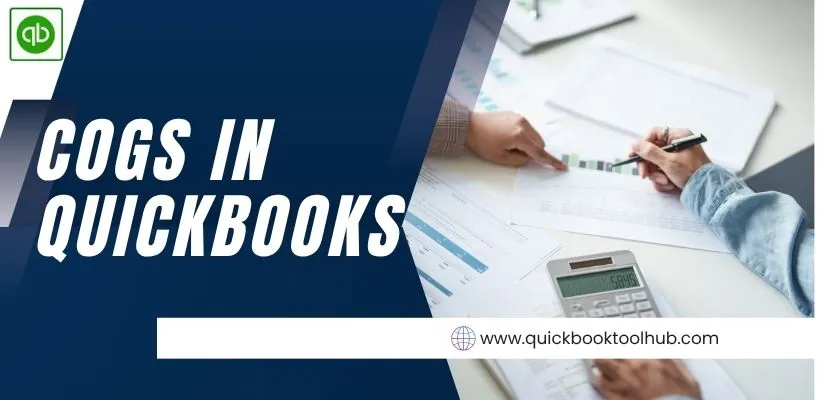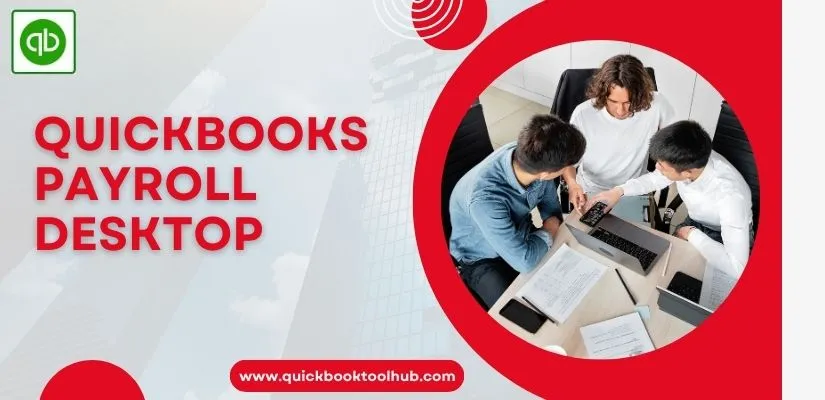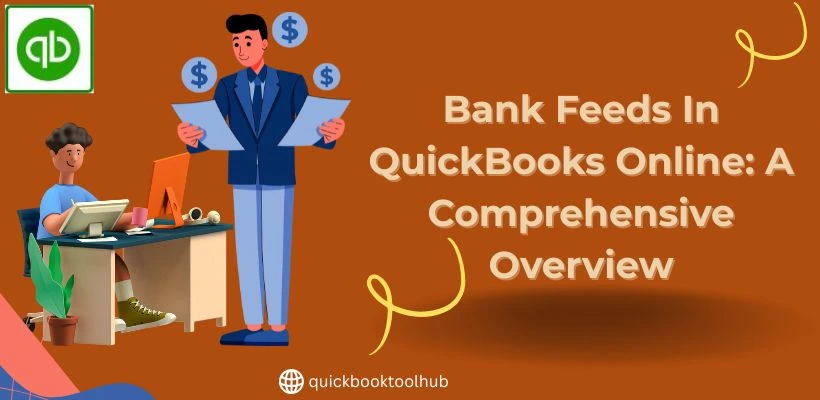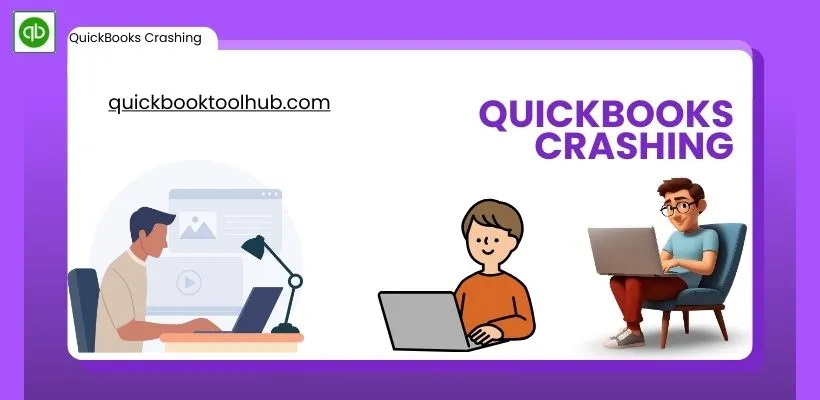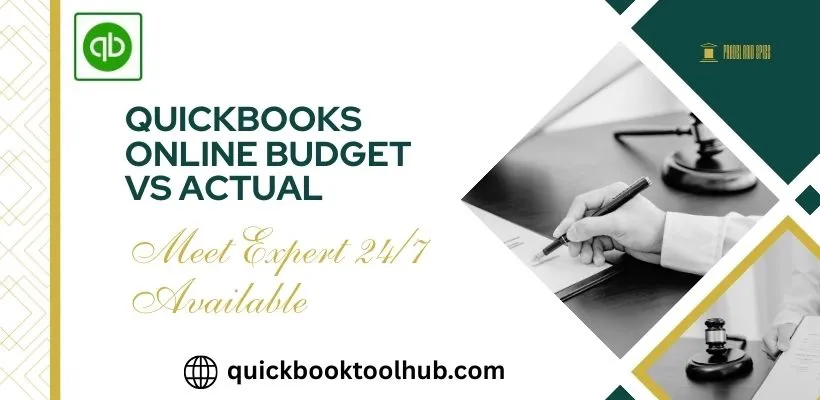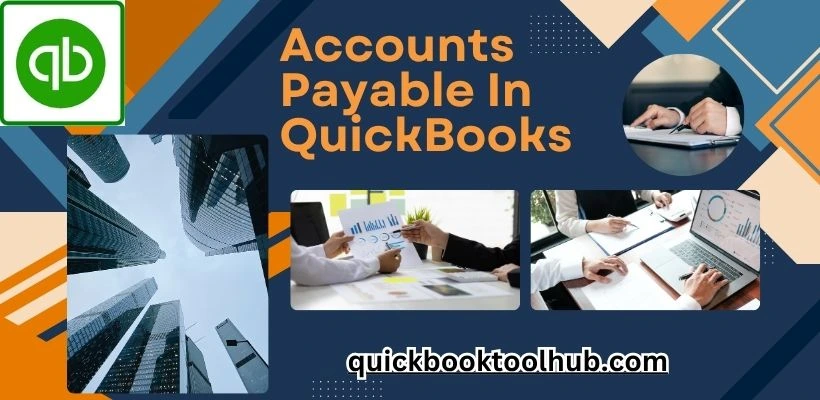QuickBooks Online Google Sheets Integration
Linking Google Sheets to QuickBooks Online can easily automate your business accounting and reporting process. Whether you are a small business owner or an accountant then having your QuickBooks data fully integrated into Google Sheets gives you more flexibility to manage your finances. In this tutorial, we will demonstrate the best way to connect these […]
QuickBooks Online Google Sheets Integration Read More »