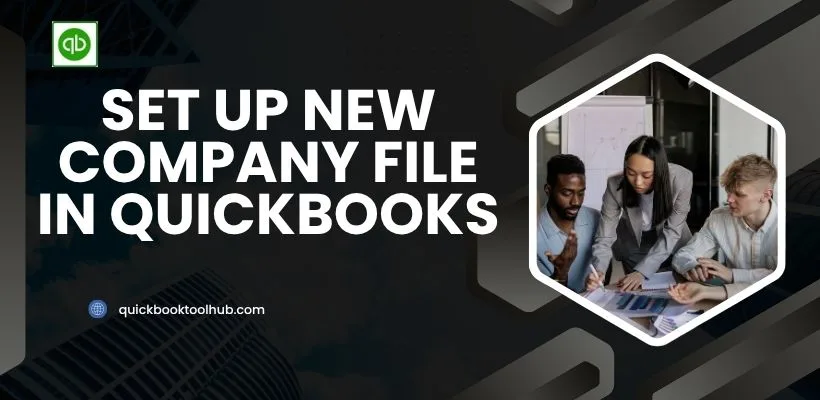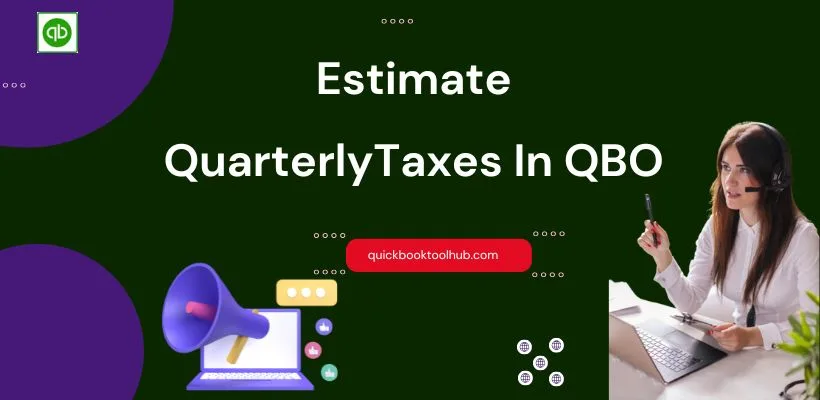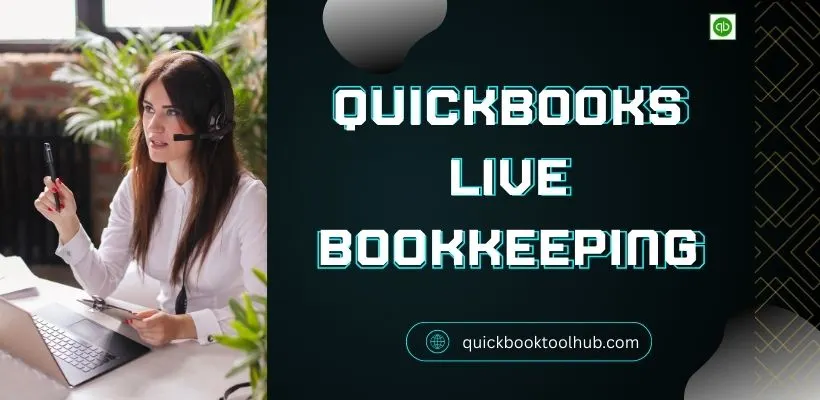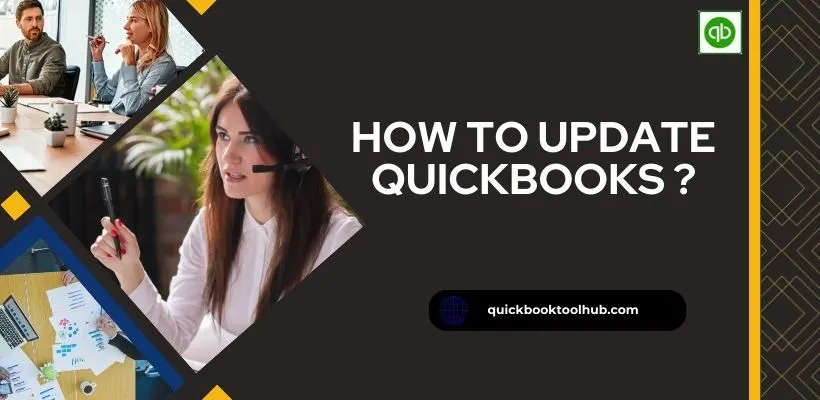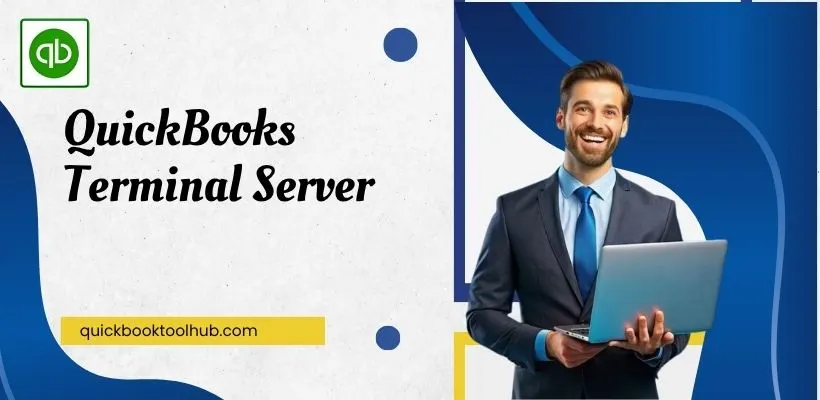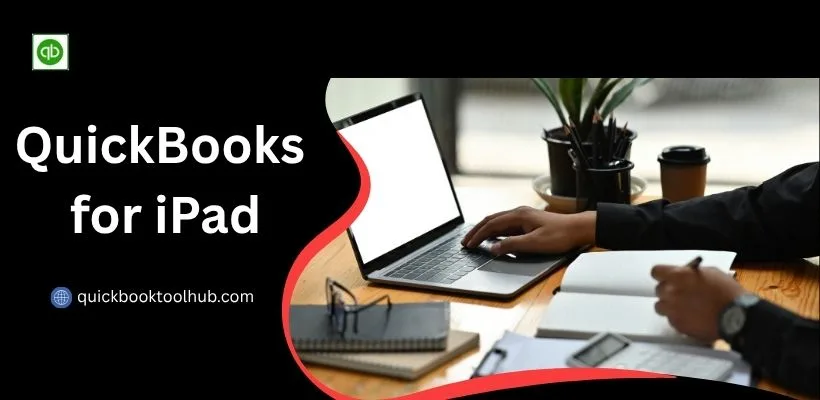Set Up New Company File In QuickBooks: A Complete Guide
Set up new company file in QuickBooks helps you to organize vital details like company name, industry, and business type from the start. In QuickBooks Online Advanced, a company file is essential for managing your business finances. It allows users to manage multiple businesses through separate files. In this article, we’ll cover why creating a […]
Set Up New Company File In QuickBooks: A Complete Guide Read More »